Poke
By default, Replicache pulls new changes periodically. The frequency is controlled by the pullInterval parameter which defaults to 60 seconds.
To get more responsive updates, you could reduce the pull interval, but that gets expensive quick. Most Replicache applications instead have the server send a special message called a poke to the app, telling it when it should pull again.
A Replicache poke caries no data – it's only a hint telling the client to pull soon. This enables developers to build their realtime apps in the standard stateless request/response style. You can even build Replicache-enabled apps serverlessly (as we are here with Next.js)!
Because pokes are simple, you can implement them many ways. Any hosted WebSocket service like Pusher or PubNub works. You can also implement your own WebSocket server or use server-sent events. And some databases come with features that can be used for pokes. For several different examples to implementing pokes, see Todo, Three Ways.
For this sample, we'll use Pusher. Go to pusher.com and setup a free "Channels" project with client type "React" and server type "Node.js".
Store the settings from the project in the following environment variables:
export REPLICHAT_PUSHER_APP_ID=<app id>
export REPLICHAT_PUSHER_KEY=<key>
export REPLICHAT_PUSHER_SECRET=<secret>
export REPLICHAT_PUSHER_CLUSTER=<cluster>
export VITE_PUBLIC_REPLICHAT_PUSHER_KEY=<key>
export VITE_PUBLIC_REPLICHAT_PUSHER_CLUSTER=<cluster>
Typically you'll establish one WebSocket channel per-document or whatever the unit of collaboration is in your application. For this simple demo, we just create one channel, "default".
Replace the implementation of sendPoke() in push.ts:
import Pusher from 'pusher';
//...
async function sendPoke() {
if (
!process.env.REPLICHAT_PUSHER_APP_ID ||
!process.env.REPLICHAT_PUSHER_KEY ||
!process.env.REPLICHAT_PUSHER_SECRET ||
!process.env.REPLICHAT_PUSHER_CLUSTER
) {
throw new Error('Missing Pusher environment variables');
}
const pusher = new Pusher({
appId: process.env.REPLICHAT_PUSHER_APP_ID,
key: process.env.REPLICHAT_PUSHER_KEY,
secret: process.env.REPLICHAT_PUSHER_SECRET,
cluster: process.env.REPLICHAT_PUSHER_CLUSTER,
useTLS: true,
});
const t0 = Date.now();
await pusher.trigger('default', 'poke', {});
console.log('Sent poke in', Date.now() - t0);
}
Then on the client, in client/src/index.tsx, replace the implementation of listen() to tell Replicache to pull() whenever a poke is received:
function listen(rep: Replicache) {
console.log('listening');
// Listen for pokes, and pull whenever we get one.
Pusher.logToConsole = true;
if (
!import.meta.env.VITE_PUBLIC_REPLICHAT_PUSHER_KEY ||
!import.meta.env.VITE_PUBLIC_REPLICHAT_PUSHER_CLUSTER
) {
throw new Error('Missing PUSHER_KEY or PUSHER_CLUSTER in env');
}
const pusher = new Pusher(import.meta.env.VITE_PUBLIC_REPLICHAT_PUSHER_KEY, {
cluster: import.meta.env.VITE_PUBLIC_REPLICHAT_PUSHER_CLUSTER,
});
const channel = pusher.subscribe('default');
channel.bind('poke', async () => {
console.log('got poked');
await rep.pull();
});
}
Finally, ensure Pusher and Replicache disconnect at the same time
in client/src/index.tsx, replace Replicache useEffect return with
return () => {
Pusher.instances.forEach(i => i.disconnect());
void r.close();
};
Restart the app, and make a change, and you should see it propagate live between browsers:
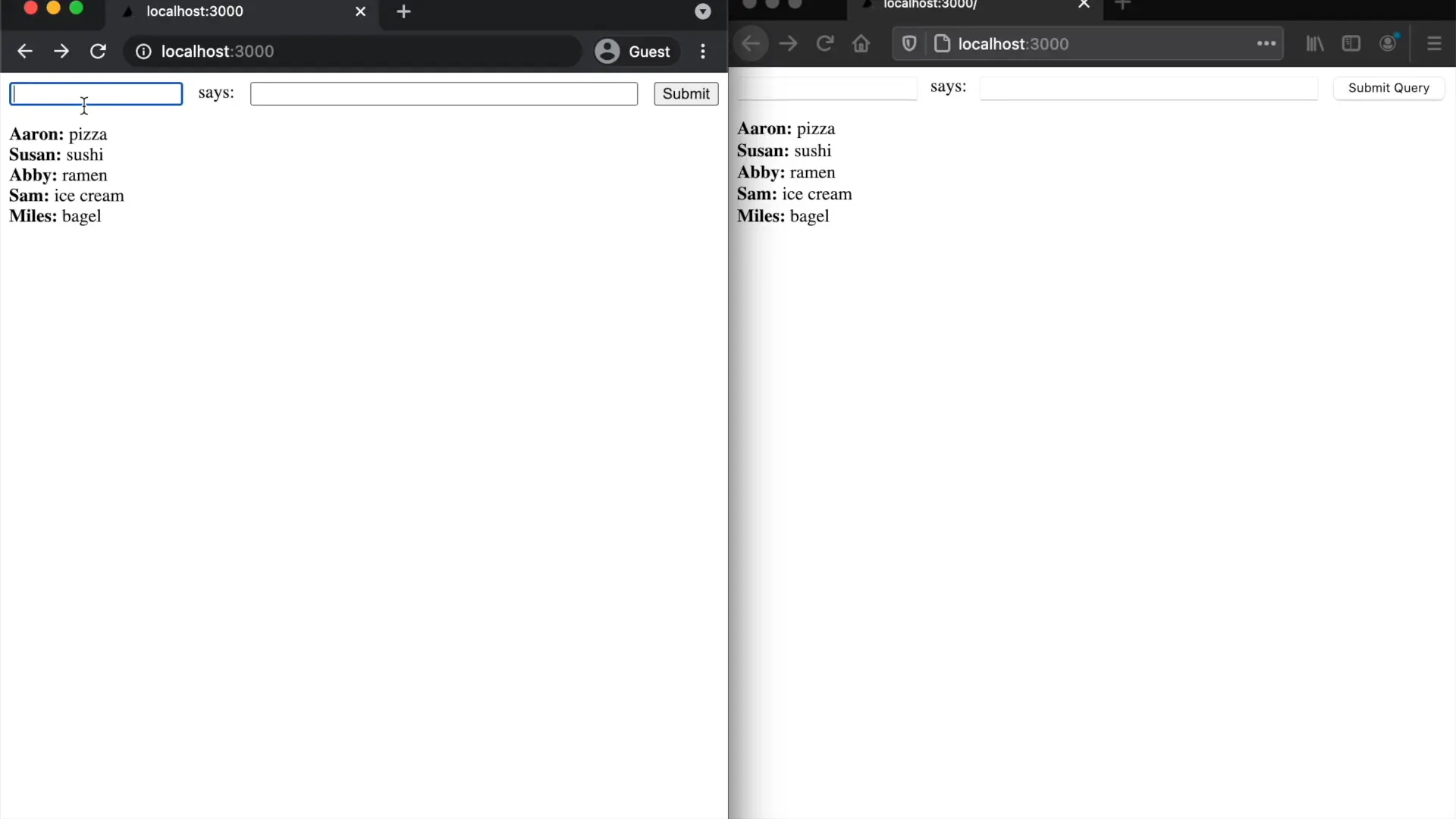
Next
And that's it! The next section wraps up.